


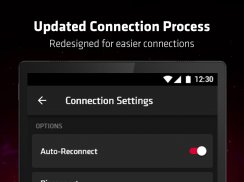

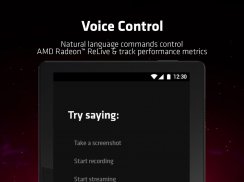











AMD Link

AMD Link介绍
AMD Link is a powerful mobile, and smart TV app built to complement AMD Radeon™ Software Adrenalin 2020 Edition. Sporting a brand new modern user interface, AMD Link brings Radeon™ Gaming to phones, tablets and smart TVs and conveniently allows you to access gameplay performance metrics and PC system information. You can easily connect to your PC either by a PIN in Radeon™ Software or manually entering the required info. It is an extremely powerful tool designed with today’s socially connected, mobile-first world in mind - and with the gamer at its center. New in this version is the ability to connect to your PC via an Internet connection, allowing you to take your gaming on the go!
The mobile App dashboard includes five main sections:
• The Home section contains information about recently streamed games, recent media and images you can click on to learn more about AMD or AMD partner products
• Gaming: Launch your PC games and stream them to your mobile device, customize your controllers, or even use it as a Remote Desktop solution for your Windows desktop. See and preview your media gallery photos and videos, trim them and save them to your device.
• Streaming: Allows one-touch capture, instant replay and instant GIF of your gameplay, and to stream your game to popular streaming platforms.
• Performance: Brings the power of Radeon™ WattMan to your mobile device and enables you to monitor and track gaming performance and system info of your PC through easy-to-understand bar graphs.
* Settings: All the app settings in once convenient place to change every aspect of the app
• Voice Recognition: Tap on the microphone icon to control several aspects of AMD Link with a simple voice command
The TV App dashboard includes three main sections:
• Connect section: connect to your PC quickly and easily to get AMD Link for your Smart TV started
• Gaming section: Launch your PC games and stream them to your Smart TV, or view recent media
• Media section: playback gameplay moments saved on your PC
AMD Link是功能强大的移动智能电视应用,旨在补充AMD Radeon™软件Adrenalin 2020版。 AMD Link具有全新的现代用户界面,将Radeon™游戏带入手机,平板电脑和智能电视,并方便您访问游戏性能指标和PC系统信息。您可以通过Radeon™软件中的PIN或手动输入所需的信息轻松地连接到PC。它是一款功能极为强大的工具,设计时考虑了当今的社交连接,移动优先的世界-并且以玩家为中心。此版本的新功能是可以通过Internet连接到PC的功能,使您可以随时随地进行游戏!
移动应用仪表板包括五个主要部分:
•“主页”部分包含有关最近播放的游戏,最新媒体和图像的信息,您可以单击这些信息以了解有关AMD或AMD合作伙伴产品的更多信息
•游戏:启动PC游戏并将其流式传输到移动设备,自定义控制器,甚至将其用作Windows桌面的远程桌面解决方案。查看和预览您的媒体库照片和视频,将它们修剪并保存到您的设备中。
•流式传输:允许一键式捕获,即时重播和即时GIF游戏玩法,并将游戏流式传输到流行的流媒体平台。
•性能:将Radeon™WattMan的功能带到您的移动设备上,并使您能够通过易于理解的条形图监视和跟踪PC的游戏性能和系统信息。
*设置:所有应用程序设置都位于一个方便的位置,可更改应用程序的各个方面
•语音识别:点击麦克风图标可通过简单的语音命令控制AMD Link的多个方面
TV App仪表板包括三个主要部分:
•连接部分:快速轻松地连接到您的PC,以启动用于智能电视的AMD Link
•游戏部分:启动PC游戏并将其流式传输到Smart TV,或查看最新媒体
•媒体部分:播放PC上保存的播放游戏时刻






















